
Admin Users of Simpatico have access to modify System Configuration settings.
These settings impact the overall company, and are outlined below.
To access System Configuration, click on “Admin,” in the Menu Navigation Bar, then “Configuration.”
Appointment
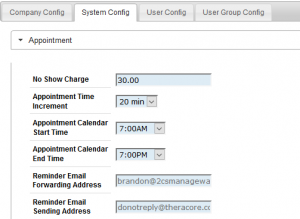
In the “Appointment” section, users can enter:
- No Show Charge – This is the default charge associated with the “999MA – Missed Appointment” billing code in Simpatico.
- Appointment Time Increment – This is the default time block for individual appointments on the Appointment and Free Time Calendars.
- Appointment Calendar Start Time – This is the time the Appointment Calendar will display at the top of the Appointment and Free Time Calendars.
- Appointment Calendar End Time – This is the time the Appointment Calendar will display at the bottom of the Appointment and Free Time Calendars.
- Reminder Email Forwarding Address – This email address is entered during Simpatico Implementation, and is the email that will receive any replies from clients to your Email Appointment Reminders. To modify this email address, please email support@getcavu.com.
- Reminder Email Sending Address – This email is set by CAVU and should not be modified.