
If you are interested in tracking where your clients are coming from, the Referrals By Type report is an excellent place to begin.
This report, available to Front Office and Admin users, shows the Referral Types and Notes for all clients added within a particular timeframe.
To access the report, navigate to Admin -> Reports. Under the “Front Office” or “Admin” category, locate the “Referrals By Type” report:

Then, enter the date range that you are interested in viewing. The Registration Added Date* is the driving date for this report.
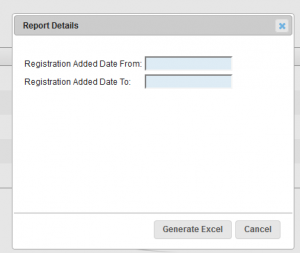
After entering your preferred date range, the report will generate in Microsoft Office Excel.
The Referral by Type report includes:
- Client Account Number
- Client Name
- Registration Added Date
- Referral Source selected at registration/currently reflected in the Client Center
- Referral Note on account (any Client Center Note designated with the Referral Note Type)
*Registration Added Date is the date that a client’s Registration process was begun. If a client’s Registration was started on January 1, saved, and then completed on January 15, the Registration Added Date is January 1. The Registration Complete Date is January 15.